- Note: This instruction only apply to iOS 10 and below. PPTP is not supported from iOS 11
On your iOS device, choose
Setting >
General >
VPN >
Add VPN Configuration >
PPTP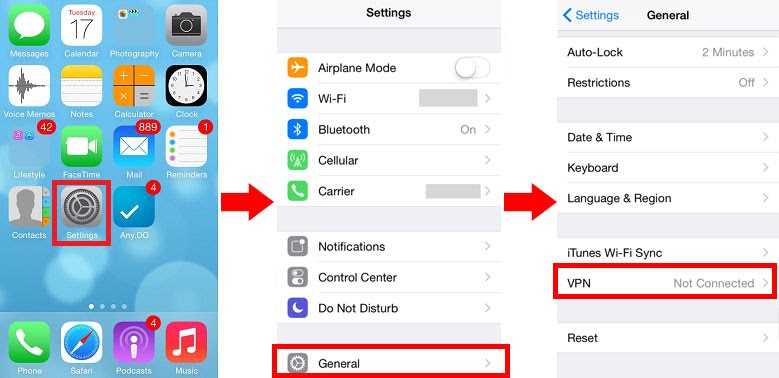

Please make sure that you are configuring
PPTP settings ( PPTP tab should be highlighted blue as picture below )
 Description:
Description: Enter any description (For example: My VPN).
Server: Type the desired ExpressVPN server address.
Account: Type your username.
RSA SecurID: Make sure it is off.
Password: Type your password.
Send All Traffic: Make sure it is on.
Tap
Save in the top right corner
Now you’re ready to connect to the VPN. Turn on VPN vy sliding the toggle to the right. VPN icon will show at the top of the screen as VPN has been connected.
 If you need further assistance, please feel free to send us a request for support at: https://support.centerhop.com/
If you need further assistance, please feel free to send us a request for support at: https://support.centerhop.com/